4.5 Min Read…
Today Mailchimp have extended the ‘all in one marketing platform’ with the launch of a new free Mailchimp website builder in Beta. Very exciting news, especially for SME’s and those starting in business.
As Mailchimp Partner’s, we know that here in New Zealand, we are one of the most significant users of Mailchimp per capita. It sure is the email platform of choice for so many small business owners. So let’s look at what the website builder has to offer and compare some features with WordPress.
In my opinion, it can be a good place to start for those on a tight budget or not yet sure what they want from a website or what services they want to offer. Mailchimp plans to extend the features in the future, but for now, let’s look at the current features.
Drag and Drop Builder
Mailchimp website
It uses the now-familiar ‘drag and drop’ content blocks that we see when using the email marketing area. The new free Mailchimp website builder allows you to create a fairly organised website from the viewer’s point of view.
WordPress website
Using a premium theme gives you building blocks which incorporate this and also the ability to add more complex elements such as countdown timers, moving galleries and flip boxes.

Pages
Mailchimp website
Mailchimp helpfully suggest areas for you such as about, product, testimonials and contact and you can add additional pages.
WordPress website
Likewise you can add pages as you wish.
Blog
Mailchimp website
There is currently no blog facility.
WordPress website
Extensive blog, portfolio and FAQ pages for you to extend the website without cluttering the static content. These all allow for in depth SEO and can be categorised and tagged. Both these allow for display features throughout the website and are good for your Search Engine Optimisation – basically being found in Google and other search engines!
Styling
Mailchimp website
There is styling available at a basic level for each section. You can add your logo and brand colours for the Heading, Link, Paragraph and Button at site level.
WordPress website
Cascading Style Sheets, CSS, can be used to extend your styling. There are more use of fonts and individual styling for elements around your website.

Shop and eCommerce
Mailchimp website
You can add a product one by one and manually place them in a page called ‘shop’ but these are not full ecommerce sites. For one or two products this may suit.
Payments can be accepted through Square but the biggest problem is that Square do not accept payments in New Zealand – yet. Let’s hope this changes very soon. You would need to add a PayPal button for each item manually.
Read Square’s International availabilty here.
WordPress website
Full capability for eCommerce through plugins such as Woo Commerce. This allows your shop to grow and still be manageable with multiple cart options including Stripe and PayPal connections.
SEO Page Titles and Descriptions
Mailchimp website
You can add a SEO title and page description by site and page. There is no plugin to help with this or check any technical features
WordPress website
Provides extensive SEO options including Yoast and All in One SEO. This are a serious consideration for those wanting to be found easily on search engines such as Google.
Sign up forms
Mailchimp website
Easy integration as this is part of your account.
WordPress website
You can embed or link to a sign up form easily or use third party plugins for more advanced options.
Contact Forms
Mailchimp website
The contact area is an area for you to enter your details. There is no form as such, interested parties would email or call directly. You could add a button to link to an external scheduler.
WordPress website
There are hundreds of options here and redirections to pages once an entry has been made. You can keep a record of entries in the back end of the website and tailor your fields to almost anything.
Tracking and validation
Mailchimp website
You can track on Google Analytics, Facebook Pixel and Mailchimp. There is no area, as yet, for entering validation code.
WordPress website
All tracking and validations are possible as you can enter these in the back end of the website.
For both platforms you could validate your site with Google through your cPanel if you have full access to this when purchasing a domain with Mailchimp. We have not been able to check this as yet.
Membership area and Directories
Neither of these are available on Mailchimp. Plugins can be used in WordPress to create both complex membership areas or paid areas of your site and directory listings.
Migration and moving of a website platform
As with all website builder subscription packages, your website is dependent on the platform you are building on. It cannot be moved from one platform to another easily, if at all. The content can be copied and re-laid out in a new platform but this can be time consuming and redirection of links vital.
WordPress is open source and once you download the software the website belongs to you. This means you have the ability to transfer your website hosting and to keep a local copy of you so wished to. This does require specialist knowledge but you can always ask your web developer to do this for you. This may be something you need to consider depending on your future plans for your website.
Overview
A basic website can be the answer for some, it can also help you plan your website if doing it on your own and perhaps help you think about the strategy needed for your business or personal website. The new free Mailchimp website builder may help considerably if a larger budget is not yet available for your website. It is free to publish a Mailchimp website but you will need a Standard or Pro account to link your existing domain name.
Why not dive in to your Mailchimp account today and take a look – once logged in go to ‘Create’ on the top left and select ‘Website’ from the dropdown.

If you need advice on what is best for your company plans, please contact us and we’ll be happy to help.



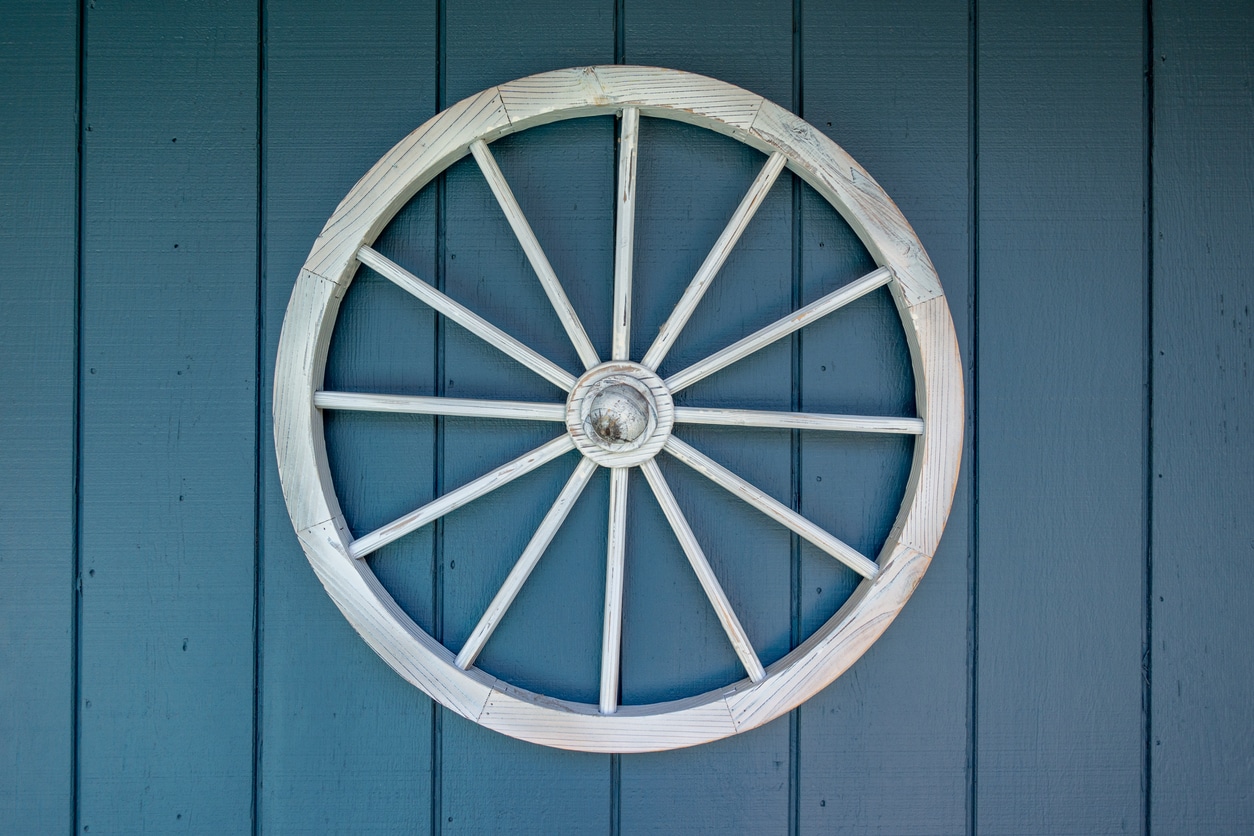






Leave A Comment
You must be logged in to post a comment.