1 Min Read…
Selecting apps, or cloud software, to use in your business can be time-consuming, and as we are currently having to adjust very quickly to working at home, these are a few of my top picks. There are plenty of others, and you won’t need them all. Don’t spend too long on these but pick something that will work for your business and run with it. A warning that this can be as addictive as social media:
If you are already using other software such as Office 365, GSuite for your email or a CRM you may already have alternatives to some of these included. Check first to avoid any unnecessary extra costs.
- Zoom – for online meetings
- Office 365 – if you already using this for email, there is a set of productivity tools already built-in, take a look and see what your team could make use of. If you are not currently using 365 I would advise getting professional help for the set up.
- GSuite offers similar to 365 but includes YouTube for video sharing which you may already use.
- Workflow Max, not my favourite but is owned by Xero which may be useful to you. Trello, easy and visual. – for Workflow Management
- Harvest – Time Tracking
- CRM’s (customer relationship management systems) – there are loads of these, and if you are not centralized as a business yet, this may be imperative. I cannot give a definite ‘must have’ for this as it will depend on your business. Start by writing a list of software your company cannot live without – is it Google or 365? Do you need to sync with Xero or MYOB, Mailchimp or a booking system or do you need a stand-alone system with those types of apps included? What is the budget, how many staff and what access do they need or that you wish them to have? Once you know this, you can start looking.
- Mailchimp – sending mass emails to your subscribers. Mailchimp is a quick way to get a message out and the ability to track opens and clicks. it is also a full marketing platform for your business. You can view our Mailchimp services here.
- Graphics creator and editor – if you don’t have the Adobe Suite or costs are tight try Canva or even your ‘Paint’ on Windows.
- Sharing files –Dropbox, Sharepoint or Google Drive are great and can be easily organised or try We Transfer for sending files quickly.
- Loom or Snagit – record videos to share with others can be a quick way of explaining something to a co-worker or client visually.
- Text Editor and Yellow sticky notes on your computer – excellent for quick jottings – find them in your apps area.
- Grammarly – as you may well be doing a lot more typing, invest in Grammarly to help you compose and write.
- Your smartphone – make use of the voice recorder to share messages, take photos of things to share easily, text and messenger to follow up on emails that you think have not been received or read.
- Timely – schedule a meeting/booking app
- Slack – Social Chat for teams


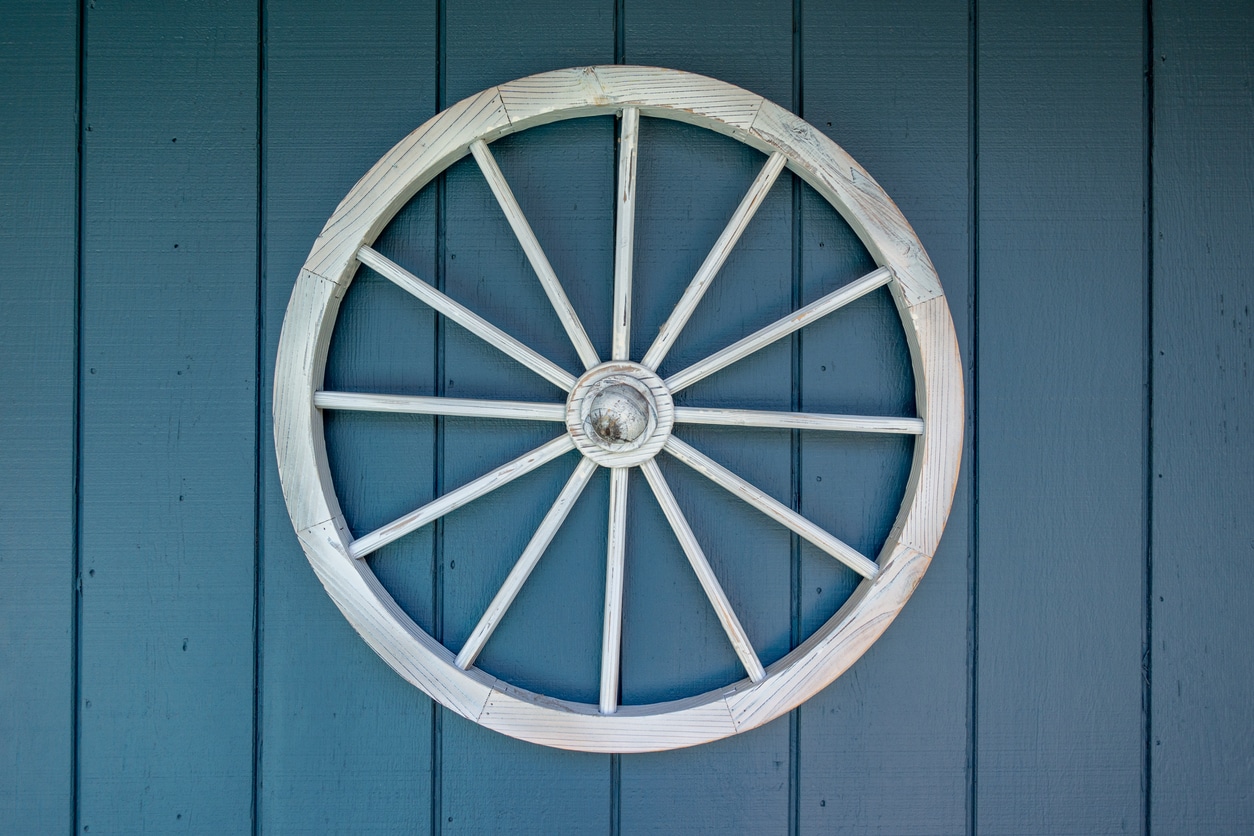





Leave A Comment
You must be logged in to post a comment.