2 Min Read…
Any credible marketing communications expert or business coach will tell you how important it is to maintain regular contact with your database. Customers, associates, suppliers, prospects – they should all receive updates about you and your industry.
Outbox helps many clients achieve this through periodic e-newsletters. We always recommend Mailchimp for this purpose, and here (in no particular order) are our Top 10 reasons for doing so.
- It’s easy to see who has opened your e-mail and how many times. This means you can quickly see who’s engaging with you the most and prioritise them for follow up through your sales pipeline.
- It’ll help you write more interesting content. By checking the “click rate” on articles you can see what’s appealing to your readers – and what’s not.
- It can help you to track your sales. If you link your Magneto, Big Commerce or Woo Commerce to Mailchimp you can use advanced e-commerce responders to monitor your customers’ progress. If they abandon their shopping cart, you can send them an autoresponder to help close the deal.
- Your bounce rate can be a good thing! If you see that someone’s e-mail address is no longer working, it gives you a valid reason to phone and update the contact’s details. Who knows what unforeseen benefits may come from that conversation.
- You can co-ordinate with your customer relationship management system. Mailchimp has built-in integration for Zoho, Capsule, Salesforce and Highrise – at no additional cost. Or you can link to other CRMs using Zapier, which will allow new subscribers to be automatically added to your system.
- You don’t have to worry about where or how someone is reading your newsletter. Templates created in Mailchimp’s Basic Builder are automatically mobile responsive and can therefore be viewed on desktops, smart phones or tablets. (Just a note: make sure you size your graphics and text correctly to avoid the awful instances of an e-mail “blowing out” and becoming bigger than the screen size.)
- Mailchimp Basic Builder gives you more control. Some marketing companies offer to create an exact replica of your website for your e-news template. The potential disadvantage of this is that you’ll need them to provide an updated HTML file for every send out or be restricted to exact content sizing. Outbox prefer to use Mailchimp’s own Basic Builder which gives you your website link colours, corporate logo colours, a range of layouts and a choice of fonts which display well on the majority of e-mail platforms. It might not be 100% identical, but you’re able to edit and update all the content yourself.
- It’s simple to encourage people to subscribe. There are a few ways that you can share MailChimp sign-up forms on your website. To learn more, read our blog about “Building your e-newsletter list” and /or have a listen to Lindsey’s podcast here.
- You can send out newsletters at a time that’s appropriate for your readers. 11.00 am on Tuesday NZ time might be great for your domestic market but less effective for readers overseas. Mailchimp lets you stagger your sending times, so that 11.00 am on Tuesday is consistent in Los Angeles, London, Sydney and anywhere else in the world. All achieved with just one scheduled newsletter.
- Let your list grow and grow as your business goes from strength to strength. If you upgrade to a paid version of Mailchimp you’re allowed higher numbers of subscribers.
If you haven’t used Mailchimp Expert before, here’s something worth considering. When you choose Outbox to create your account, sign-up form, template or update, you’ll have peace of mind that they have priority support from Mailchimp wheb acting on your behalf. Mailchimp services from Outbox can be viewed here.
For more information about how Outbox and Mailchimp can help you and your business, please don’t hesitate to get in touch.



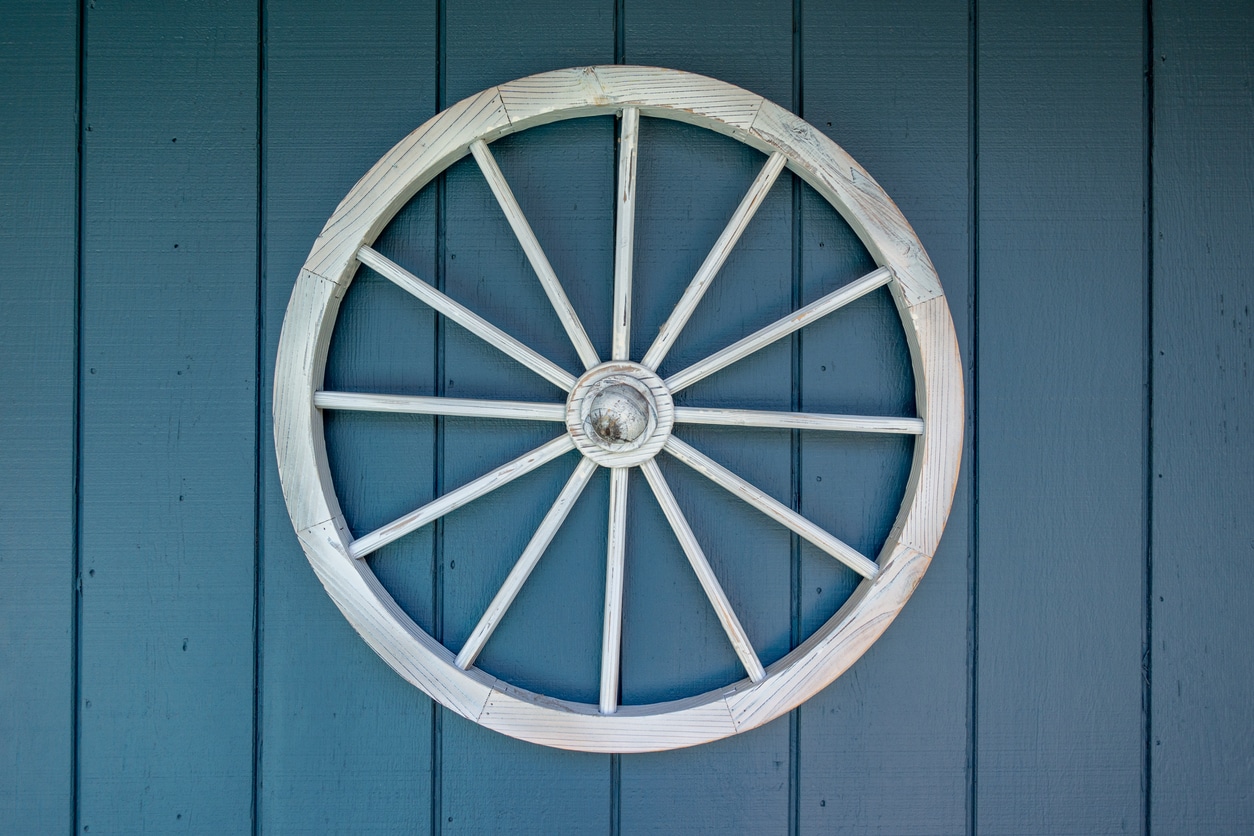






Leave A Comment
You must be logged in to post a comment.