5 Min Read…
Having worked in the virtual, cloud world from home for over 13 years, I am used to being self-isolated already! For some of that time, I also worked part-time doing other admin and previously to that many years in a large corporate.
I can assure you that for specific industries working in this way can be more productive than a traditional office, but it may not suit all personalities, and some will find it more difficult than others.
Here are a few tips to help with the transition that many are facing now in the light of COVID-19 (Coronavirus). I hope they may help you adjust and get through this challenging time.

1. Create a workspace in your home, try and sit at a table rather than working on your lap. Even a small garden table can work well. Today I have been told of someone using an ironing board as a stand up desk as they have no other room. Try and make this a permanent space so you can plug in a computer, set up and leave the area as is. Remember to keep it clean.

2. Tell others what your intended work hours are to be. That they should treat this as if you were at your usual place of work or a meeting. Tell your mum in advance and arrange a time to call her before or after work, so she knows you are not ignoring her! Plan an emergency contact word with her so she can contact you urgently if required.

3. Get up as you normally would but instead of sitting in traffic and wasting time commuting, get ahead of your day. Put the washing on, tidy up the home briefly by putting things away and making the place look organised, plan what to have for dinner and defrost anything you need or put the slow cooker on ready prepared. Have a quick breakfast and make your favourite morning drink. Then leave all of this by the time you would typically start work, or thirty minutes earlier is preferable. Do not return to the washing etc. until the end of your workday.

4. Make sure you are dressed for work, don’t work in your pyjamas. To have the right mindset, you need to turn up to work ready, and you don’t want to be recorded on a Zoom meeting with no pants on!

5. Create a schedule/calendar or form to plan your workday. Break it down into segments and try and mix up the variety of work. Emails / Finance / Social Posts / Filing / online communication etc.

6. Check your emails and star/mark/categorise those that need action. Reply to all that can be quickly dealt with or that you need more information to move on. I call this ‘keeping the juggling balls up in the air’, if you keep the workflow moving you can get on with the next task while awaiting a reply. Mark any that need a follow up with a different colour or category or write a list on a pad. Return to them later.

7. Use some form of a timer, your alarm on your phone, an egg timer, the cooker timer and set it to periods that suit your job. I select the first job of the day and gauge the time needed, say 30 minutes. Set the timer and start work. Complete the task before doing other things but do keep an eye on your email notifications in case something urgent comes in. Unlike being in an office, no one is going to come up and tap you on the shoulder to ask a question, so your notifications are your ‘tap on the shoulder’. The advantage, unlike an office, you can ignore those that are not urgent (Flossie’s update on her drunken evening out) but chose to view those from the boss ‘telling you the order needs to made within the next 15 mins’. Keep resetting your time and treat it as a work against the clock. These actions will ensure you are productive and also boost your morale as your tasks get completed.

8. Breaks are essential, but I like to take mine to make a coffee, grab a bite to eat, pat the dog or stretch my legs and return to my desk pretty quickly. If you get distracted break times can become longer, and you will lose the momentum. If you finish all your work early, you can stop earlier than usual and treat yourself to more time then.

9. If you manage a team working from home, take the lead. Tell them how you will meet, what hours are acceptable, targets to meet and explain any new flexible working rules. Organise headphones for better sound quality and keep in regular contact with your team so prevent them from feeling isolated. Share pictures of your work setups, ask the names of children and pets that may become part of your online meetings if we reach total lockdown. Check out my suggested software here. Consider setting up a group chat to help create the usual work banter.

10. Be organised – you can use online software, your current office systems or create what works for you at home. Keeping a list of all your jobs and highlighting the top 5 is an excellent method to priories and stay ahead. Another technique if you like manual processes is to create a file for each job or client – a simple piece of paper will do, and have new and current on your left, pending awaiting responses on your right and completed in another pile or ready to send to accounts for invoicing etc.

11. Keep in contact with others – communication is vital in the virtual world. A simple email saying you had received it and will be working on it with an estimated time, a follow up to a request you had not had a reply to, tell others when you completed a task they requested. Offer Zoom, Skype or phone calls to interact with others, keep these to a minimum but use them when you identify personality types and jobs that need this interaction and the use of them will speed up the process. For most situations, a call is not required, and the task can be completed more efficiently without a conversation. Emails are also useful to refer to and check that you have completed everything. Turn ‘conversation mode’ off and try to view on a desktop rather than a phone if possible, this creates a better working environment and is easier to get more done and reduces the chance of missing an email in a long thread.

12. Make use of search functions on any software to speed up your time.

13. Make your space attractive and keep it tidy– listen to Spotify if it helps you work, have good lighting, a comfortable chair, a motivational pic or family photo – basically whatever makes you feel happy working in the space.

14. Don’t be distracted, this will change for everyone but those big ones of social media, the TV, and kids can be harder to fight. Turn the TV and social channels off, unless they are vital to your business. Get your kids involved and help them to set up a routine as if they are at work too. Alter your day to make this work, start work before they get up or break for two hours at lunch but work between 8 pm-10 pm instead. Maybe share hours with your partner in entertaining the children. Find something that works for you. Remember, the quicker you can get your work done, the more free time you have and you will still get paid. You are probably already saving time on travel, so keeping distractions at bay is key.

15. Leave the workspace tidy at the end of the day and prepare tomorrows top ‘must do’s’. Move away from the area. Start your evening ready to return in the morning to your ‘new place of work.’

16. Remember that in a virtual world, people may change their ‘normal work times’ to fit in with the home environment. Therefore, if you plan to work 8am-5pm and an email comes into your phone at 7.30pm, you do not have to jump to it. Their workday maybe 11 am-8 pm, and they won’t expect a reply until morning but that works for them.

17. Celebrate your successes, record your wins – post to your company chat what you have achieved today, ask others how it is going, enjoy making a special dinner, or watching your favourite programme that evening.
I hope you all remain well, please keep yourself, families and friends, safe until we can get through this pandemic and can return to normality as quickly as possible.



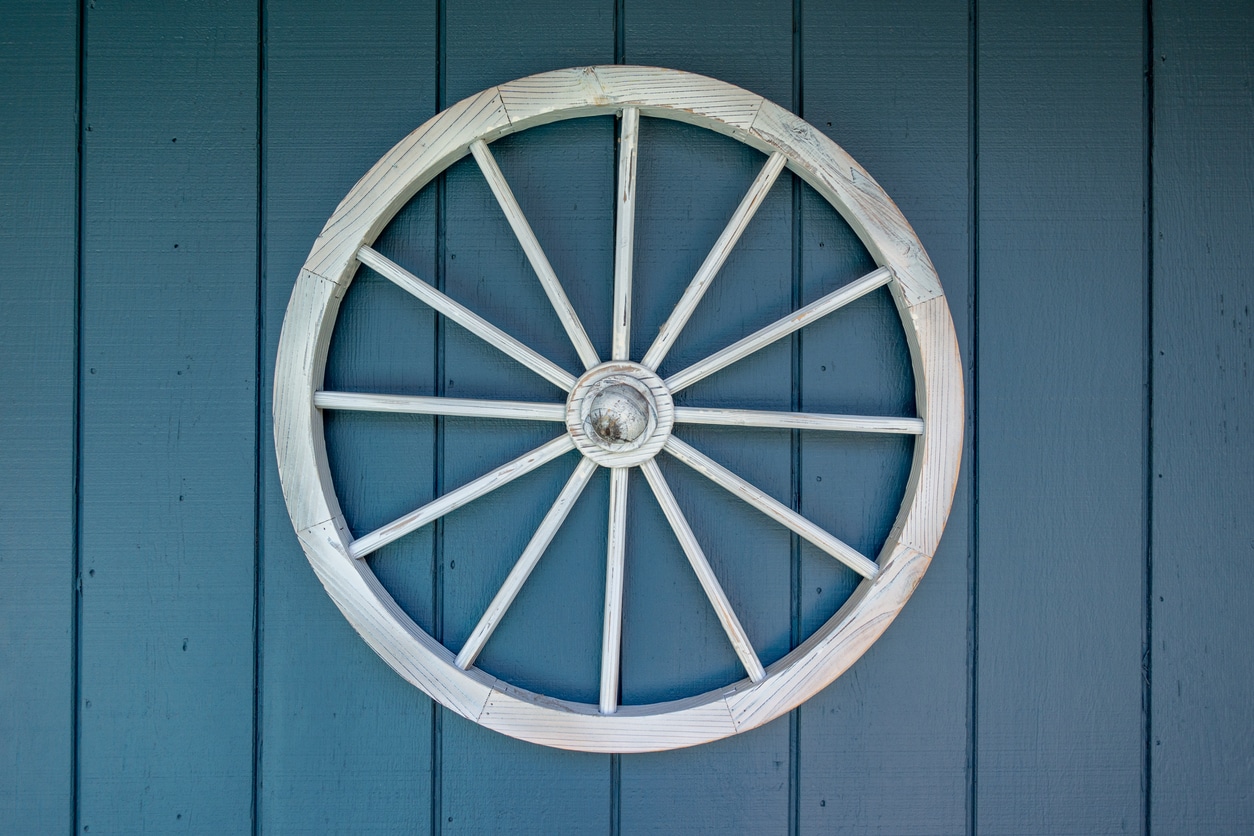





Leave A Comment
You must be logged in to post a comment.